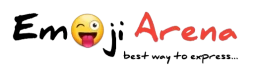Emoji Copy Paste✂️-📑 just one click…
Emoji copy paste required everywhere, so we offer a wide range of emojis in the form of a website, use this on Phones, PCs, Facebook, etc.
________________________________________________
What is emoji? What does the word “emoji” mean?
How These Little Pictures Changed Everything You know those tiny pictures you use in your texts and social media posts? They’re called emojis, and they’re way more important than you might think.(Emoji copy paste)
They started in Japan in 1999, created by a guy named Shigetaka Kurita. At first, there were only 176 of them, but now there are thousands! Emojis are like a universal language. No matter where you’re from or what language you speak, everyone understands a smiley face 😊 or a heart ❤️. They help us express feelings without using words.
Whether we’re happy, sad, hungry, or excited, there’s an emoji for it. You see emojis everywhere because they’re so easy to use and they make communication more fun. They’re not just for personal messages either; companies use emojis in ads and social media to connect with customers. And in videos and games, emojis add a special touch that words alone can’t. But emojis aren’t perfect.
Some people worry they’re too simple and can make things seem less serious than they are. Plus, not everyone sees emojis the same way. For example, what you think is a friendly emoji might be misunderstood by someone else. Luckily, emojis are getting better. Now, there are emojis for different skin tones and more diverse faces and symbols.
This makes them more inclusive and helps everyone feel represented. As technology keeps improving, emojis will too. Maybe one day, we’ll even be able to use them in virtual reality! But no matter what, emojis will always be there to help us express ourselves in a colorful, fun, and easy way.
How to copy and paste emojis?
It’s super easy Emoji copy-paste.
If you’re using a Desktop or laptop, then just hover the mouse pointer on emojis, you get a nice animation and just click on it and that’s it. You received a successful copy Notification below Now you can paste it wherever you want.
If you’re using a mobile, just simply click on an emoji, and a copied successfully message is shown, and you can paste it anywhere you want.